1. Get a Passlo account
Sign up for Passlo plan that matches your needs. See our pricing page for more details, or sign up for the 30 day free trial.
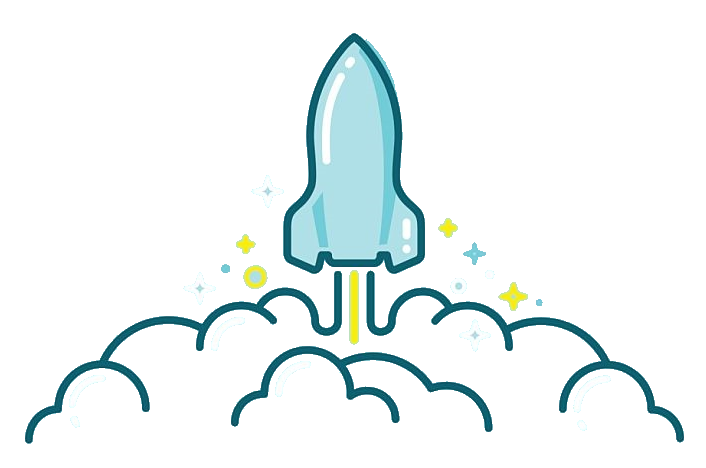
2. Install the Passlo app
The Wizard will walk you through the steps of installing the app. It's as simple as running the installer on a Domain Controller and entering your secret key.
3. Visit your dashboard
Within minutes Passlo will begin crunching the data and you will start seeing results. We will e-mail you when it's ready.